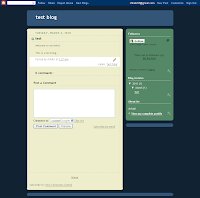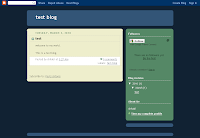1.First thing go to the site/click here Blogger.com
click on the CREATE A BLOG.
2.If you have a G mail. id click on the sign in first.
if you have have not Gmail id then create and .
continue.
3. sign with your G mail ID.
4.now sign for a blogger a.your e mail id b.your name c.give your
name that you want to display on theblog, on e mail notification and
accept the terms tab.
5.Name of your blog give a title and choose a address( that is you blog URL).
6.choose a template and continue for the first time later you can change any thing that you like.
7.now your blog is ready .click start blogging.
8.Yes this is a test blog so i gave the name is test blog under posting new post give title of the post and write any thing in the white dash board.after that click on the publish post.
9.your blog is published on the internet. you can view or edit the post or create a new one .
click on the view post to view your blog.
10.view the blog and sign out.
11. write the URL-- http://your blog name.blogspot.com/ on the address bar for looking for your blog and start blogging.